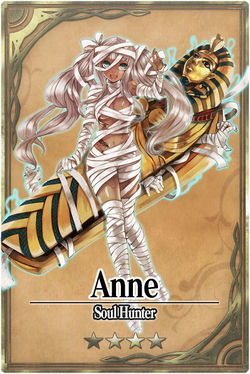User talk:Mastupuchu
Alright so, gonna put small guides here so people know how to code, and how to do it right.
Any questions about my cards or anything else, take it to LINE or kik. If you flood this page, I will haunt you.
Contents |
Displaying Unit or Monster info in those fancy tables
For Units:
{{Unit_header_s}}
{{Unit_GroupName|9★}}
{{Unit_Row|Ironblood}}
{{Unit_Row|Ironblood}}
|} <!-- This is important to close off the table, otherwise you end up with a mess -->
It will look like this:
| Unit | ★ | Type | C | S | R | |
|
|
Skill | Source | |
|---|---|---|---|---|---|---|---|---|---|---|---|
| 9★ | |||||||||||

|
Ironblood |
9 | Melee | 30 | C | 130 | 261,108 | 217,626 | 201,430 | Poison, Iron Wall |
Simply Elementary Group Rank Reward + Recruitment 1st - 15th 30 units awarded |

|
Ironblood |
9 | Melee | 30 | C | 130 | 261,108 | 217,626 | 201,430 | Poison, Iron Wall |
Simply Elementary Group Rank Reward + Recruitment 1st - 15th 30 units awarded |
For Monsters:
{{Monster_Header}}
{{Unit_GroupName|9★}}
{{Monster_Row|Ironblood_m}}
{{Monster_Row|Ironblood_m}}
|} <!-- This is important to close off the table, otherwise you end up with a mess -->
It will look like this:
| Monster | ★ | Type | Speed | |
|
|
Base HP (Max HP) |
Source | |||
|---|---|---|---|---|---|---|---|---|---|---|---|
| 9★ | |||||||||||

|
Ironblood_m |
9 | |
C | A | A | A | 70,000 (1,310,470) |
Simply Elementary Group Rank Reward 1st - 15th 30 units awarded | ||

|
Ironblood_m |
9 | |
C | A | A | A | 70,000 (1,310,470) |
Simply Elementary Group Rank Reward 1st - 15th 30 units awarded | ||
- I've duplicated Ironblood to show what you need to repeat for each unit/monster. You don't need to recopy the whole thing, just one line :P
Getting your cards to display at the same size
If you browse through many people's selling/collection pages, you'll notice that the card sizes change size, depending on which ★ you're currently looking at. E.g. compare a 4★ tab to a 10★ tab and you'll see what I mean.
Example of mismatched sizes:
My workaround to that is a little more complex, but the results are much more worth it. (Obligatory IMO :P)
You'll want to write your cards this way:
[[File:Anne_card.jpg|link=Anne|250px]]
File: --> This will link to the card picture. It's always going to be the unit name (and/or plus star and/or version number), followed by "_card.jpg".
link= --> This will link to the card itself. Same deal, unit name (and/or plus star count and/or version number).
250px --> This magic number will tell the site, what size to display the art at. Personally, 250-300 is big enough
Example of matching sizes:
Hiding the Table of Contents
Cutting to the chase, put the thing below, anywhere (I really mean anywhere) on your page. Be it before your page starts, at the end, in the middle, wherever you like. It just has to be somewhere.
Prepare... to have your minds blown...
__NOTOC__
That's it.
Make your page Searchable
It's easy to make any page on the wiki. In the Search bar on any page, type the name of the page you want to create. Example, "wutwut".
You will be taken to a "no search results found" page, but there will be an option to create the page. :) Just click those fancy red words.
The edit page you should be familiar with. Just make any content you want in there and save.
*REMEMBER* There is no delete button. Once you make a page, it's there for good. You can just not use it, but that won't get rid of it. Might have to contact Kittylitter or Jarrbox to have the page removed?
A live example I've made use of this is, if you search puchupuchun, the name will come up. The actual content of the page only has a redirect in it, which will take you to my user page "Mastupuchu". Which brings us tooo.....
Making a redirect page
Like I said above, along with making a searchable page, this goes well hand-in-hand. All you need to do that is:
#REDIRECT [[NAME_OF_ANY_PAGE]]
On the puchupuchun page, you'll see I have it redirected to Mastupuchu. #REDIRECT [[User:Mastupuchu]]
That's all you need in it. If you add anything else, it'll become just a regular page.